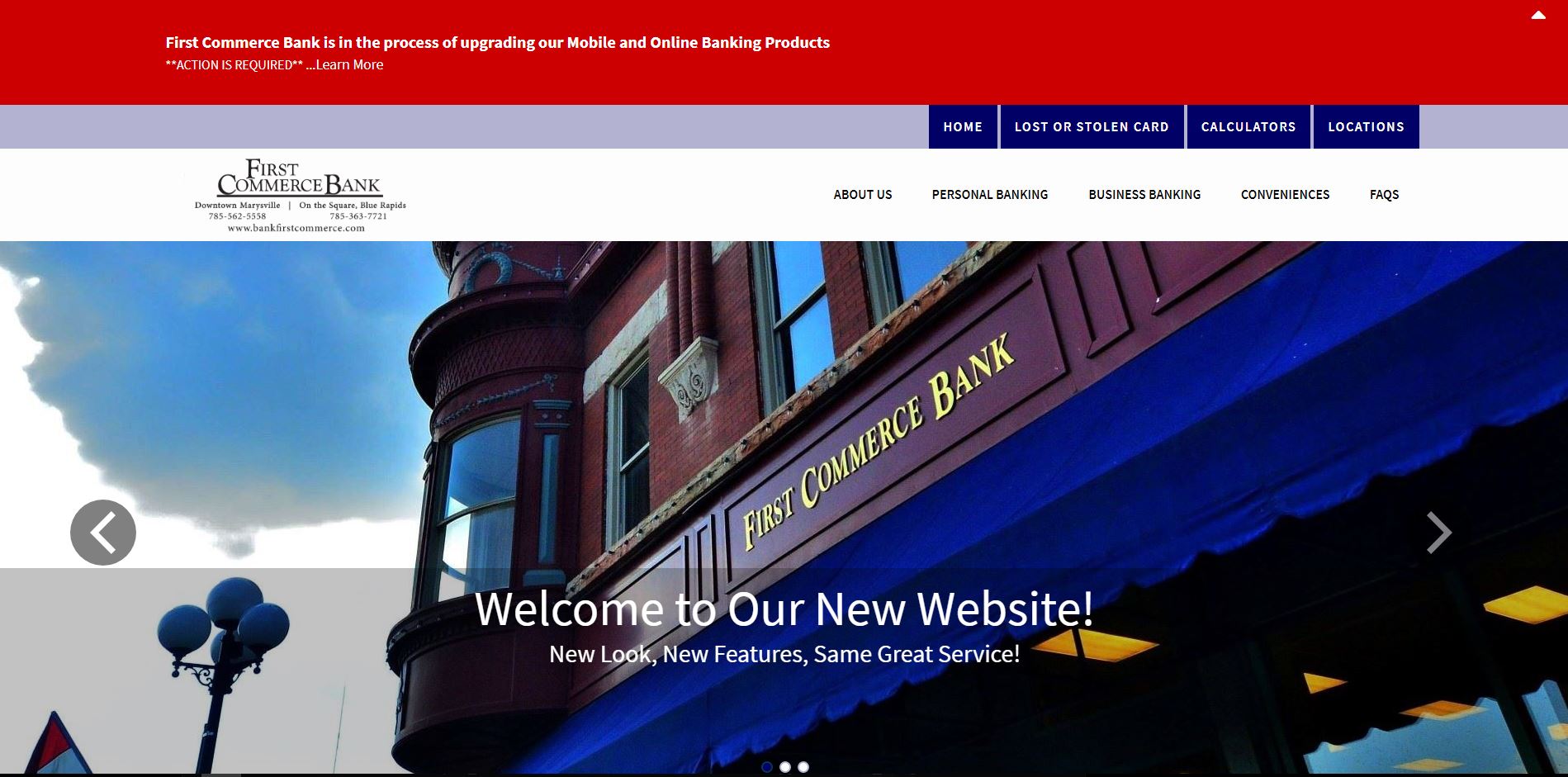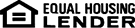Online Banking FAQs:
Have you deleted the old mobile app and installed the new one? We have a new mobile app that looks like this.

Are you using your current username and the last 6 digits of your SSN/TAX ID as your temporary password?
-
When is asks you for your current password, are you entering your old password? Your current password is the last 6 digits of your SSN/TAX ID.
-
Passwords must be 8-15 digits and contain 1 upper case letter, 1 lower case letter and either 1 number or special character. Special characters not allowed are $, !, <, >, :, [, ], * or = .
-
Does your password contain any 3 consecutive letters/numbers used in your login name? Passwords cannot contain parts of your username.
-
For email, check your junk/spam folder.
-
For both email/texts, do you have a good internet signal?
-
For text, send a message to 44660. If you receive a message back, the system is working, try having the code sent again. If you do not receive a message back, you will need to call your cell phone provide and have them allow short code on your phone. This change will allow you to receive the codes.
-
If there is a character that looks like an (O) alpha, it is usually a number 0, not a letter.
-
The code may have become invalid if it was received more than 10 min prior to being entered in online banking.
The first email or SMS request is the contact method for your security code when logging in, the second one is for statement notifications and a reset PW link if your ever need to reset your PW. You can skip this for later or opt out.